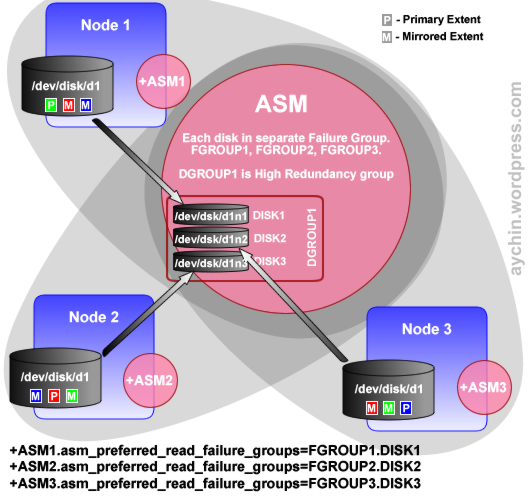Introduction: During an Oracle software install for a new RAC environment once again I was surprised by Oracle . I had installed the Grid infrastructure (GI) 11.2.0.3 on RedHat Linux with success and I was about to install the Oracle Binaries which should be a piece of cake with the installed GI up and running properly. According to the old quote “Never stop learning ( or being surprised )” during the preparations the runInstaller managed to give me a surprise and I was unable to continue with installation. So obviously this surprise needed fixing first.
Details: When running the runInstaller , after choosing the option to install the Oracle binaries on a Real Application Cluster environment and after a couple of options I received a pop up telling me :
PRVF-4557 : Node application “ora.svrb1hr.vip” is offline on node
I was unable to go ahead and had to investigate. As always Google and the Oracle Community where my brothers in oracle arms for this so i Came across this scenario :
First I checked my hosts file to make sure information to be present on both nodes. That showed following details which looked ok:
oracle@svrb1hr:/opt/oracle [CRM]# grep vip /etc/hosts 10.97.242.32 svrb1hr-vip.myenv.dc-world.de svrb1hr-vip 10.97.242.33 svrb2hr-vip.myenv.dc-world.de svrb2hr-vipNext step was checking my cluster resources. As mentioned before GI install had finished properly the day before so that really made me wonder:
oracle@svrb1hr:/opt/oracle [CRM]# crsctl status resource -t -------------------------------------------------------------------------------- NAME TARGET STATE SERVER STATE_DETAILS -------------------------------------------------------------------------------- Local Resources -------------------------------------------------------------------------------- ora.CLUSTERDATA.dg ONLINE ONLINE svrb1hr ONLINE ONLINE svrb2hr ora.LISTENER.lsnr ONLINE OFFLINE svrb1hr ONLINE ONLINE svrb2hr ora.asm ONLINE ONLINE svrb1hr Started ONLINE ONLINE svrb2hr Started ora.gsd OFFLINE OFFLINE svrb1hr OFFLINE OFFLINE svrb2hr ora.net1.network ONLINE ONLINE svrb1hr ONLINE ONLINE svrb2hr ora.ons ONLINE ONLINE svrb1hr ONLINE ONLINE svrb2hr ora.registry.acfs ONLINE ONLINE svrb1hr ONLINE ONLINE svrb2hr -------------------------------------------------------------------------------- Cluster Resources -------------------------------------------------------------------------------- ora.LISTENER_SCAN1.lsnr 1 ONLINE ONLINE svrb1hr ora.LISTENER_SCAN2.lsnr 1 ONLINE ONLINE svrb2hr ora.LISTENER_SCAN3.lsnr 1 ONLINE ONLINE svrb1hr ora.cvu 1 ONLINE ONLINE svrb2hr ora.svrb1hr.vip 1 ONLINE INTERMEDIATE svrb2hr FAILED OVER ora.svrb2hr.vip 1 ONLINE ONLINE svrb2hr ora.oc4j 1 ONLINE ONLINE svrb1hr ora.scan1.vip 1 ONLINE ONLINE svrb1hr ora.scan2.vip 1 ONLINE ONLINE svrb2hr ora.scan3.vip 1 ONLINE ONLINE svrb1hrWell that was unexpected, because expectation was that the srvrb1hr.vip should be running on the first node. Still don’t understand what happened to cause this. Hmm and frankly if you have suggestions what happened please let me know . But I did know it was needed to bring back the vip address to the first server.
First attempt was to issue the command needed ( crs_relocate ) on the node where I was already working ( node 1) .
oracle@svrb1hr:/opt/oracle [CRM]# which crs_relocate
/opt/crs/product/11203/crs/bin/crs_relocate
oracle@svrb1hr:/opt/oracle [CRM]# crs_relocate svrb1hr.vip
CRS-0210: Could not find resource ‘svrb1hr.vip’.
### activities needed 2 b done from second node
Grumbling with this but well at least it was explained what to do next ….
So I opened a session against the second node , made sure my Oracle Home was pointing to the GI.
oracle@svrb1hr:/opt/oracle [CRM]# ssh svrb2hr
On the second box the command crs_relocate was entered:
oracle@svrb2hr:/opt/oracle [CRS]# crs_relocate ora.svrb1hr.vip Attempting to stop `ora.svrb1hr.vip` on member `svrb2hr` Stop of `ora.svrb1hr.vip` on member `svrb2hr` succeeded. Attempting to start `ora.svrb1hr.vip` on member `svrb1hr` Start of `ora.svrb1hr.vip` on member `svrb1hr` succeeded. Attempting to start `ora.LISTENER.lsnr` on member `svrb1hr` Start of `ora.LISTENER.lsnr` on member `svrb1hr` succeeded.Well that looked promessing so let’s check one more time then:
oracle@svrb2hr:/opt/oracle [CRS]# crsctl status resource -t -------------------------------------------------------------------------------- NAME TARGET STATE SERVER STATE_DETAILS -------------------------------------------------------------------------------- Local Resources -------------------------------------------------------------------------------- ora.CLUSTERDATA.dg ONLINE ONLINE svrb1hr ONLINE ONLINE svrb2hr ora.LISTENER.lsnr ONLINE ONLINE svrb1hr ONLINE ONLINE svrb2hr ora.asm ONLINE ONLINE svrb1hr Started ONLINE ONLINE svrb2hr Started ora.gsd OFFLINE OFFLINE svrb1hr OFFLINE OFFLINE svrb2hr ora.net1.network ONLINE ONLINE svrb1hr ONLINE ONLINE svrb2hr ora.ons ONLINE ONLINE svrb1hr ONLINE ONLINE svrb2hr ora.registry.acfs ONLINE ONLINE svrb1hr ONLINE ONLINE svrb2hr -------------------------------------------------------------------------------- Cluster Resources -------------------------------------------------------------------------------- ora.LISTENER_SCAN1.lsnr 1 ONLINE ONLINE svrb1hr ora.LISTENER_SCAN2.lsnr 1 ONLINE ONLINE svrb2hr ora.LISTENER_SCAN3.lsnr 1 ONLINE ONLINE svrb1hr ora.cvu 1 ONLINE ONLINE svrb2hr ora.svrb1hr.vip 1 ONLINE ONLINE svrb1hr ora.svrb2hr.vip 1 ONLINE ONLINE svrb2hr ora.oc4j 1 ONLINE ONLINE svrb1hr ora.scan1.vip 1 ONLINE ONLINE svrb1hr ora.scan2.vip 1 ONLINE ONLINE svrb2hr ora.scan3.vip 1 ONLINE ONLINE svrb1hr
Much better!! after this I restarted the runInstaller again from the first node and indeed installation of the Oracle Binaries was flawless.
Please refer to : https://mathijsbruggink.wordpress.com/2014/10/03/prvf-4557-during-installation-of-oracle-binaries-11-2-0-3/